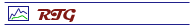
RTG CVS Access
The latest development RTG sources are can be downloaded via concurrent versioning system (CVS). Be aware that the RTG CVS code changes frequently, is not fully tested and may not be stable. Production environments should use a stable release version.
Step-by-step instructions to build a CVS release:
Additional CVS help can be found in SourceForge's documentation.